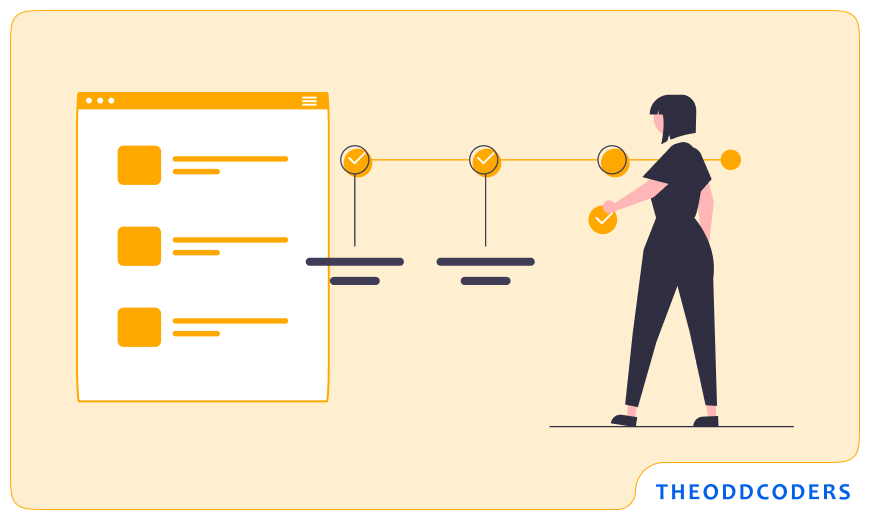
People’s lives have completely changed since the invention of the Internet. With the help of the Internet, it’s now possible to communicate, share ideas and experiences, and learn new things to remain updated with recent trends and practices.
We can now develop websites and apps with little effort and help people answer all their questions. It has become essential for enterprises to go into custom web application development, making them easier to use and more scalable. In this blog, you will learn the steps of web application development, which will help you meet customer expectations. But before that, let’s first know what web apps are and their benefits.
What is Web App Development?
A web app is a computer program that uses the browser to execute and integrate particular functions. It can interact with the server side for processing data via PHP, Java, and HTML.
Web app development services usually consist of the server and client side. However, these apps use the server-side script that will help store and retrieve data. Moreover, it uses a client-side script to represent the data being retrieved via the server side on the user interface.
It has attracted many businesses because of the several benefits over traditional websites. The most significant advantage is that you can develop customized web apps without affecting the whole system. Hence, client and server scripts are independent, so there will be conflicts while updating the UI.
Why does the Business Require a Web Application ?
In the digital world, web app development has become the most crucial element in businesses. It can increase efficiency and productivity, which will improve the visibility and reach of the clients. Below are a few reasons why your business needs the web app.
- With the help of a web app, your business will reach a more comprehensive audience, which is easily accessible if you have the proper internet connection. It will also support companies willing to expand their global presence.
- A web application will give your client an interactive and engaging user experience that will improve customer loyalty and satisfaction.
- It will also boost efficiency and productivity by giving your valuable clients a more engaging and interactive experience. In the long term, it will help you save time and money.
- A web app will give you a competitive edge over the other businesses in the industry. It delivers innovative and unique features compared to your rivals so that you can stand in the market.
- With the changing customer demands and market, the web app is easily updated and adapted, which helps the business respond more quickly and effectively.
- Web apps also deliver valuable data on user behavior and preferences, enabling the marketing campaign and improving your business’s ROI.
- Data centralization via web apps helps businesses manage and access information more effectively. It will result in excellent business performance with well-informed decisions.
Different Types of Web Applications
Static Web Apps:
This app directly delivers the content to the end user browser without fetching any information from the server. Languages like HTML, CSS, and Javascript are probably used to develop static apps.
Dynamic Web Apps:
It generates the data in real-time depending on the user request and server response.
E-Commerce Web Apps:
It is used for selling products and services on digital platforms. The most important part of this app is the Payment gateway. However, the help of the new technologies in the app development sector will support the creation of a fully functional e-commerce web app without installing any server or framework.
Portable Apps:
Portable websites will give access to a wide range of pages and links. This web app is used for shopping sites, news websites, and blogs. It provides the convenience to users of browsing the content without internet connectivity. It is the best for organizations and businesses that want an excellent interface for their audience.
Content Management System (CMS):
In web development, CMS software allows you to update the content on the real-time website easily. With the help of the CMS, you can make minor changes even if you still need to gain knowledge of any programming language.
Single Page Apps:
This app runs entirely within the browser and does not need the page reloading functionality. It is speedier than traditional web applications because, in this app, the logic is directly integrated into the web browser rather than the server.
Server-Side Web Apps:
This web app will deliver server-based services and apps. It gives the features and functionality which will work on the server itself. Hence, these web apps execute on their own web server, database system, etc, and in only one machine.
Client-Side Web Apps:
This web app runs on the user’s machine, or we can say that it can run on the client-side server.
Examples of Web App Development
Gmail
It is one of the most famous examples of single-page web apps. It is easily accessible from any computer. It has a professional web hub for business owners where you can maintain reliable communication with clients and consumers. You can also customize the Gmail Inbox via filtering, deleting, etc. It also gives offline accessibility to Gmail.
eBay
eBay is an online digital auction house where buyers and sellers worldwide can participate. It will manage the bidding and also allow the sales for fixed prices. However, the multi-vendor eCommerce platform will let you do safe and secure transactions between parties. Apart from payment processing, you can see product reviews, user ratings, and client feedback.
Microsoft Office
Microsoft Office suits comprise various products like PowerPoint, Word, and Excel. It needs an installation within your computer, with the saved files on your hard drive. It also has collaborative tools like Teams, allowing users to transform the files online securely.
Netflix
The most well-known video streaming platform. It allows its premium members to watch movies and TV shows on demand without restrictions. It is also accessible across other devices and operating systems. Hence, Netflix will show how web apps represent the content on several platforms.
6 Steps to Develop Your Web Application
1. Plan your Web Application
Before you begin the web application, creating a plan for your project’s success is necessary. This section consists of identifying the targeted audience, defining your goals and objectives, creating a project timeline and evaluating the budget and resources. It helps you to streamline the web app development process, track your project goals, and avoid any obstacles or barriers that come along the way.
1.1 Create Project Timeline
It is the most significant component of web app development. It aids you in setting the aims and milestones, keeping track of the progress, and guarantees that your project will be delivered on time. This should include the web app development process for planning, designing, developing, testing, and launching.
1.2 Identify Target Audience
When developing the web app, it is first necessary to identify your target audience. Knowing who will use your web application will help you with the design and features of the app. Research your target audience to get insights into its interests and behavior and then use this data in the development process.
1.3 Define Goals and Objectives
Whenever you are developing the app from scratch, you must have the goals and objectives of the app. Having clear objectives in mind will help you in consumer engagement or increase revenue. It assures that your app will meet the business needs by setting specific goals. Hence, it’s time to define your objectives so that you can create the web app according to the user’s needs.
1.4 Identify Budget and Resources
Web app development might be costly, so you must have the proper budget and resources before you begin the application. Consider the total amount of money you have available for the project and then plan how to distribute it. Also, consider what resources you will need in development, like tools, hosting services and software licenses. Budget and resources will help you make a well-informed decision in web app development.
2. Selecting the Technology Stack
A web application must be secure, scalable, and meet your business requirements. The front-end, back-end, and database technologies will work together to develop your web app. Let’s look at some steps to help select the right technology stack.
2.1 Database, Front-end and Back-end Technologies
Front-end technologies are responsible for web application user interface and user experience. However, back-end technologies will manage the server-side process, and logic and database technologies will help you store and manage the data. These technologies work together to build a successful web application.
2.2 Select Programming Language
The latest and most advanced programming languages are used for custom web app development. In this, you have to consider the project’s complexity, team expertise and the availability of the web developers while selecting the programming language.
2.3 Selecting Web Framework
It is the collection of libraries and tools that help you to develop the web application efficiently. Select the web framework compatible with your selected programming language that fits your project needs.
2.4 Choose Database Management System
It is a software app that will manage and organize your data. While choosing the database management system, consider the security measures and scalability requirements.
When going with the technology stack, you must consider your team’s expertise and the web developers’ availability. Hence, you must hire web developers in your chosen technology stack to ensure your web application is developed effectively and efficiently.
3. Designing Web Application
Creating a user-friendly interface with a visually appealing design and responsive layout that will work well with all devices is vital.
3.1 Create Wireframes Mockups
Wireframes and mockup generators are necessary to design tools to help you visualize web application structure and layout. Wireframes are simple diagrams that will show you the basic form and structure of the app. In contrast, mockups have detailed representations that will show you the visual design of your app development. Hence, these tools help you plan and refine your technique before moving into the development phase.
3.2 Responsive Design
It ensures your web app works perfectly on all your devices, such as desktops, laptops, smartphones and tablets. A responsive design means it is adapted to the screen size and resolution and ensures that it has the perfect web app look and feel for the users.
3.3 User Interface Design
Mobile app design services will help you to make a user-friendly interface that will enhance the app’s usability and appearance. It will make the interface visually appealing by having the proper combination of color scheme, layouts and typography. It helps you attract more users, and this app will be able to stand in the competitive market.
3.4 Create a Branding and Style Guide
Your web app must be consistent and cohesive in its design. The branding and style guide has guidelines for the web app’s color scheme, imagery, and overall style. Thus, these guidelines support you in creating a consistent and recognizable brand identity for your web app development.
4. Developing Web Application
It includes creating your application’s back-end and front-end components, which you should implement in your project and then test the final product.
4.1 Setting up the Development Environment
Whenever you are creating a web app, it is crucial to set up the development environment. It has the software installation, configuration of development tools, and the workflow of web app development.
4.2 Back-end Development
The app’s back end handles the data, processes requests, and delivers a smooth user experience. It also includes the selection of programming languages, web frameworks, and database management systems, which are used to create the application’s server-side components.
4.3 Front-end Development
The front end of your application is responsible for presenting the data to the users and is used to deliver an interactive user experience. It has HTML, CSS, and JavaScript to make your application’s user interface.
4.4 Integrate your App’s Components
When implementing the back-end and front-end in your application, you must ensure that your app works smoothly and efficiently. It has the testing and debugging of your application, with all the app components working smoothly and seamlessly.
5. Testing and Launching Your Web Application
Once you have developed your web application, it’s crucial to test it comprehensively to ensure it works correctly per the client’s demand.
5.1 Conduct Unit Testing
Unit testing involves testing your web app’s components to ensure they work as expected. It also tests the communication between the various parts of the application.
5.2 Conduct System Testing
System testing means testing your web app to ensure it meets all the requirements and specifications. It involves testing the application’s scalability, functionality, usability and performance.
5.3 Launch Your Application
It’s time to launch the app after it is thoroughly tested. It means deploying the application to the web server and making it available to the general public. Also, consider the marketing strategy to attract more users and promote its features.
6. Maintaining and Improving Web Applications
After the web app is launched, the work will continue. Maintaining and developing your web app needs regular updates, fixing bugs, and user feedback. It has several steps, which are listed below:
6.1 Track User Feedback
User feedback is the most valuable information source that helps you improve the web application. Please keep track of user feedback by allowing them to submit queries, comments or suggestions.
6.2 Address Issues and Fix Bugs
Addressing the issues and fixing bugs is essential to maintaining your web application. It will regularly conduct tests to identify and address the problems that arise.
6.3 Implement New Features
Implementing the new features will help you keep your web application updated. Brainstorm the new features regularly, which will help to enhance the user experience and attract new users.
6.4 Conducting Regular Updates and Maintenance
Regular updates and maintenance ensure that your web app will remain up-to-date with the latest technology and security standards. It helps you stay on top of the updates and potential vulnerabilities and ensures your app runs smoothly and efficiently.
Conclusion
You can follow these six steps to deliver and develop the web app from scratch. Nowadays, many organizations are expected to provide the best user experience with web app development. However, web applications will help deliver the best service to clients, reducing operating costs and boosting productivity. If your business needs any assistance with web applications, you can connect with your expertise at Theoddcoders Technologies. As a trustworthy web application development company in India, our team will examine all the business requirements and help you select the best framework for your project.
Also Read : Navigating Software Development Models: A Guide to Choosing the Right Approach



