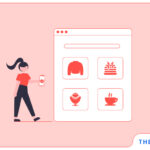Patience is not the key when it comes to the speed of your WordPress website. Just picture prospects visiting your website and getting annoyed as your webpage takes forever to load. Not a pleasant site, right?
That’s where having a WordPress website with a faster loading time takes the cake. It keeps both your users and search engines happy, ultimately helping you boost your company’s bottom line.
While it is not always easy to have a blazing-fast website on WordPress, there are some tried and tested ways most WordPress website development companies in New Jersey rely on to speed up their websites.
What are those? Let’s find out.
But Why Do You Need to Speed Up Your WordPress Website?
As per a Digital.com survey, 45% of users form a negative impression of companies with slow-loading web pages. Another study suggests that 1 out of 4 visitors abandon a website with over 4 seconds of loading time.
On top of that, webpage speed is one of the ranking factors for leading search engines, such as Google, due to its ability to impact the entire user experience. That means if your website has a slow loading time, you would not only have increased bounce rates but could also witness poor SERP performance.
The only way to avoid such a scenario is to make your website load faster. Let’s discover how.
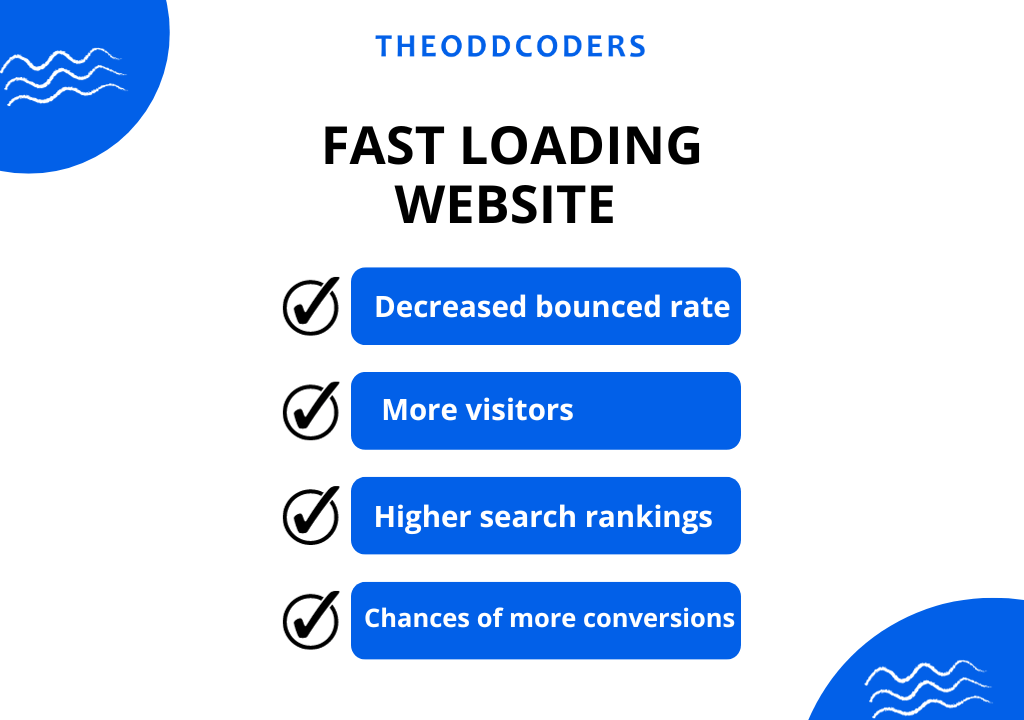
Top 10 Tips to Speed Up Your WordPress Website
1. Choose the right hosting provider.
A good hosting plan by a reputed hosting provider is at the core of a faster WordPress website. The good thing is you have a plethora of hosting providers to choose from. And all of them offer a variety of hosting plans: shared hosting, cloud hosting, dedicated hosting, virtual private server or a VPS, and managed hosting.
The key to making the right selection here is to know your unique performance and bandwidth requirements. For instance, a shared hosting plan can be an apt choice, given its lower prices, if you’re starting out.
On the other hand, if you’re an established business with a lot of content on your site and steadily increasing traffic, considering a dedicated hosting plan makes sense. Such plans allocate dedicated resources to your site, maintaining both its performance and speed.
Ideally, the hosting plan you choose should be able to fulfill your current requirements while leaving room for sudden high traffic and future upgrades.
2. Use a light theme.
A busy theme with an attractive design, multiple effects, and high-resolution images looks pleasant to the eyes. However, it can be the prime reason your WordPress website might be slowing down.
That’s because using fancy effects, combined with a lot of high-quality pictures, not only requires extensive coding but also increases the size of your files. That eventually makes your site inefficient to load faster, hampering its overall performance.
That’s why each leading web development company in New Jersey suggests picking a simple WordPress theme that packs in just enough features for all your web pages. A light theme doesn’t bog down your server. Besides, you can use plug-ins or customize your CSS anytime you want to add additional features.
3. Don’t forget to optimize your images.
While high-quality large images add to your site’s aesthetics, they increase the size of your web pages which eventually leads to slow loading time. That’s why one of the ways to speed up your website is to compress your website’s images. And no, that doesn’t mean the image quality has to suffer.
There are many image-optimizing tools available for WordPress, such as Smush, Imagify, and EWWW Image Optimizer. These tools optimize your images without affecting the image quality. The result? You can retain the visual quality, reduce file sizes and boost the site speed.
4. Give lazy loading a try.
Instead of loading all the components of your web pages at once, you can let them load as the user scrolls the page. This type of web page loading is called lazy loading.
Think of it as the gradual loading of your content and images in users’ browsers as they scroll down. The site will appear only as much as the browser window can accommodate at a time, loading your WordPress website faster. At the same time, it creates an interactive, engaging interface for the users.
5. Uninstall plugins you don’t use.
How many plugins does your WordPress website have?
And how many of those are actually functional?
If there are too many plugins, chances are your site may deliver a longer load time. Even the plugins you no longer use may consume resources in the background, further slowing down your website. Therefore, it’s wise to get rid of them.
The best way to do that is to make a list of plugins you’re not using anymore, deactivate them and check the site performance. If the site runs fine, then uninstall those plugins. And you’ll see a boost in your site speed.
6. Take advantage of Content Delivery Network.
Your website visitors from overseas or remote locations may experience slower load time due to geographical distance from your website server. That’s when content delivery networks (CDNs) can come to your rescue.
A CDN is a collection of web servers connected globally that stores your site’s files, including CSS, image files and JavaScript. So, when a visitor requests your site’s pages, the server that’s nearest to that particular visitor sends the files. That improves the load speed significantly for all the users, regardless of their location.
You can ask your web hosting provider for a CDN service as a paid add-on or a part of your current plan.
7. Update PHP to its latest version.
All WordPress websites are powered by PHP. And like your site’s theme and plugins need periodic updates, PHP, too, undergoes updation to enhance its efficiency. That, in turn, boosts your website performance, making it load faster.
Thus, it is wise to ensure that you are using the latest PHP version for your WordPress website. The last major update was PHP 8.2, released in November 2022.
8. Minimize the size of your HTML, CSS & JavaScript files.
When visitors request a page on your website, your web server sends the site files – HTML, CSS, and JavaScript – to that user’s browser. And if the sizes of those files are too large, the load time suffers, making your site lag. That’s why it is critical to keep the file size in check.
Luckily, there are many WordPress plugins out there that help minimize your site’s file size, for example, WP Super Minify and Autoptimize. Such file optimization boosts the website speed without affecting the site’s functionality.
9. Clean up your database.
Your WordPress database may be housing unnecessary data, from unpublished content to older themes to unused plugins and media. This not only takes up a lot of storage space but also puts an added burden on your web server, lagging your web page speed.
That’s when doing regular clean-up of your database makes things smoother. And you don’t have to do it manually. There are free and premium tools available that audit your database and discard anything that’s unnecessary. Such plugins include Advanced Database Cleaner, WP Sweep, and WP Optimize. It’s a safer and faster way to optimize storage and boost page speed.
10. Say Yes to regular updates.
The leading web development companies in New Jersey always advise keeping the website’s plugins, themes and WordPress core up to date. The regular updates ensure each feature and functionality runs at its optimal level, saving you from any lags. Moreover, it lets you resolve issues and bugs right in time, further improving both website performance and user experience.
Final Thoughts
Whether your WordPress website acts as a part of your online presence or your business depends on it, website speed is crucial. What we explored here are some of the most fundamental yet effective ways to speed up your website on WordPress.
Start by analyzing where your website stands in terms of load time & performance using tools like Pingdom and GTmetrix. You can use the results to fill the gaps. A fast-loading website will create a positive image about your company and improve your SERPs, driving in more visitors. That, in turn, will help boost conversion rates significantly, ticking off your revenue targets.
READ MORE :- 10 Reasons to Choose WordPress for Your Next Business Website